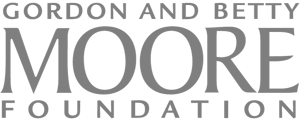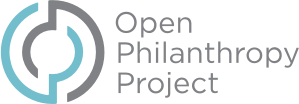Bring structure to your research
A secure platform for developing and sharing reproducible methods.
Search over 20,000 reproducible methods
Explore trusted protocols used by researchers worldwide to streamline your workflow.
Featured protocols
Organize & collaborate
Central and secure place to organize up-to-date/versionable methods with history and concurrent editing.
Explore the editorAvoid mistakes
Create and discover reproducible experimental and computational methods with video, reagents, detailed parameters, and more.
Share reproducible methodsprotocols.iofor biotechs and pharmaceuticals
Private & secure collaboration w/ HIPAA compliance, audit trail, approval/signature (21 CFR Part 11), 2-factor authentication, encryption, VPC, and more.


protocols.iofor universities, nonprofits, and government agencies/labs
A protocols.io Institutional Plan increases productivity, facilitates teaching, improves collaboration and recordkeeping, and accelerates progress across most research disciplines.
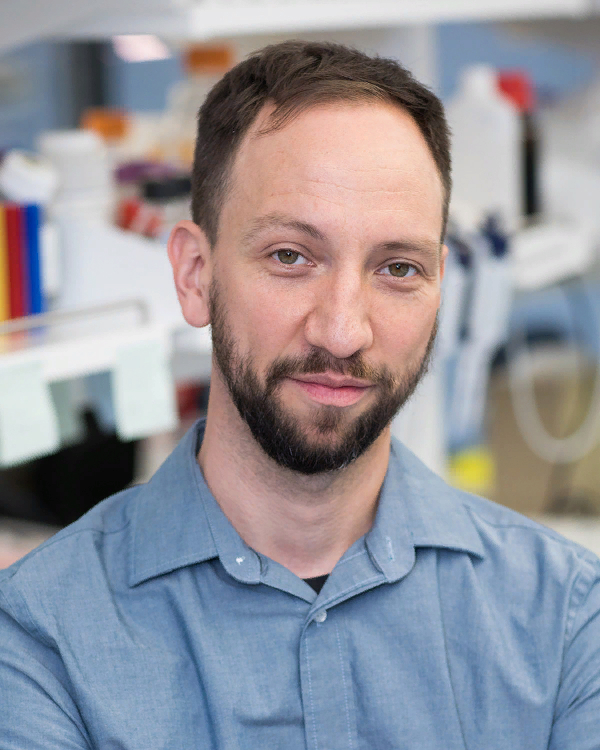

Featured workspaces
Get a free 1-on-1 demo
Request a free personal demo to see how protocols.io can help with your specific research needs.